Everybody wants to take full advantage of Whip City Fiber’s 1 gigabit (1,000 Mbps) service. Here are some tips so you can get the best performance from your devices.
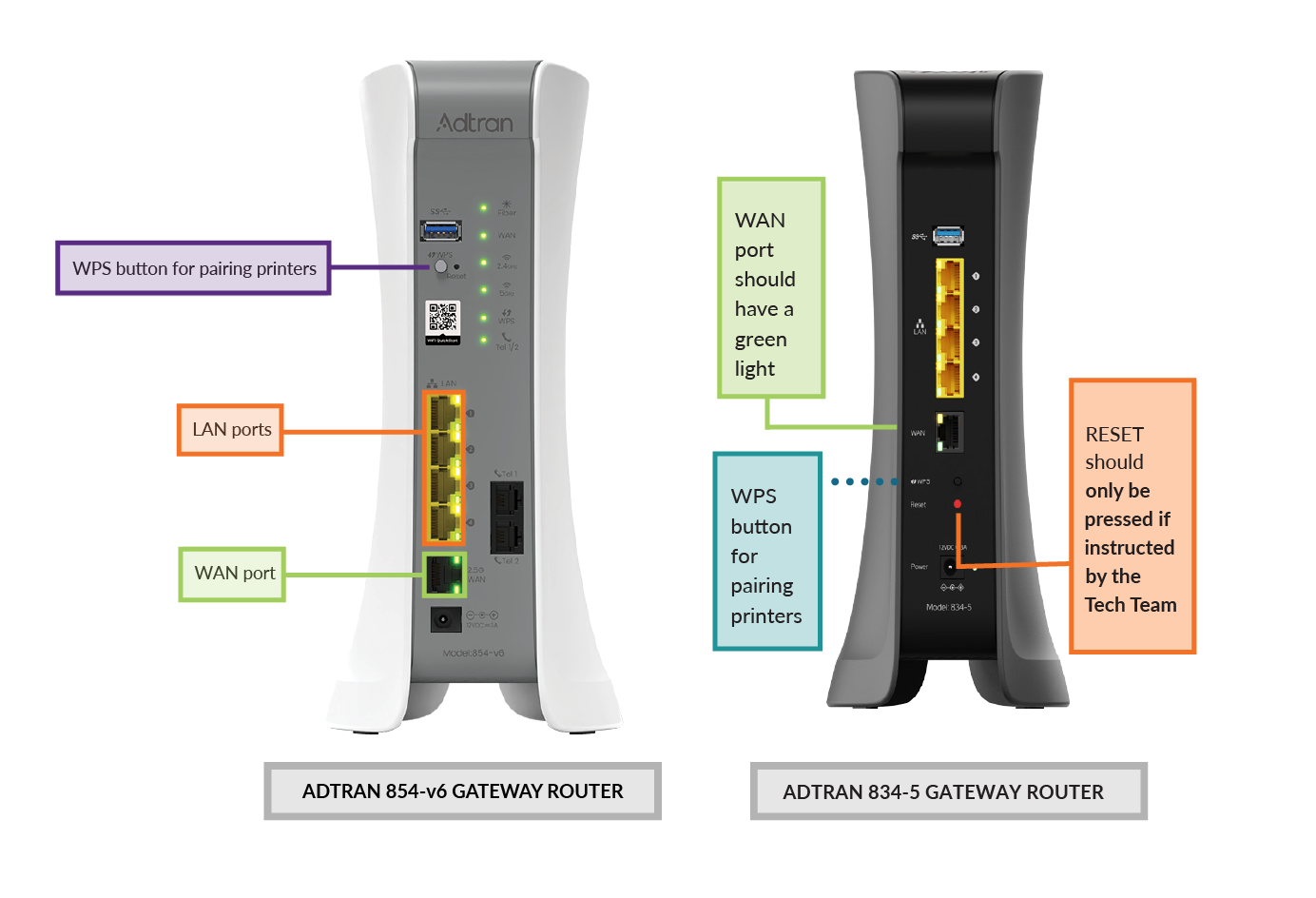
Troubleshooting your wireless network connection.
No one likes to have their internet access down. Here are a few tips you can try which will usually get you back up and running.
Make sure your router is plugged in – also check your power strips, GFCI outlets, and light switches to make sure the power is on. We know it sounds crazy, but many times the fix is as simple as this!
Check to see that the ethernet cable is securely connected from the wall jack to the WAN port on the back of the modem. Sometimes tech support is about the little things.
Simply unplug the router from the wall, wait 60 seconds, and then plug it back in. Seems too easy, doesn't it?
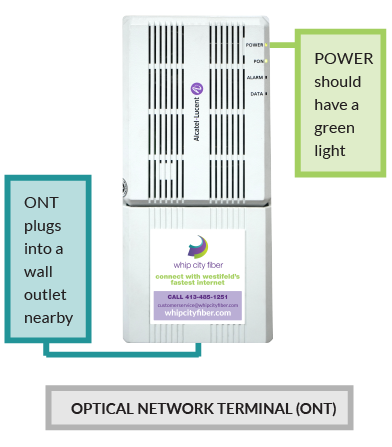
Still having trouble? Try this...
Unplug the ONT (generally in the basement) from the power outlet, wait 60 seconds, and then plug it back in. Or give the Tech Team a call at 413-485-1204 so they can help you out.
Download this document and keep it handy.
Remember that your router is on 24 hours a day, 7 days a week. Sometimes, especially if there have been power issues, it may need a reset.
Try these resources to help with streaming related issues.
Streaming Service Support
Streaming Device Support
Amazon FireTV | Roku | Chromecast | Apple TV
Smart TV Support
Android TV | LG TV | Sony TV | Samsung TV
Ooma Premier is a collection of advanced calling features that have been designed to enhance the capabilities of your home phone. With over 25 premium features and more rolling out every day, there's something for everyone!
Get step-by-step instructions to customize your phone


Here is what you need to know.
Your internet service needs the fiber network and electricity to work. While Whip City Fiber has backup power for network equipment, in case of an outage, you will need a source of power at your home to use your internet and phone service INCLUDING 911 (if applicable).
There are three devices which will all need power to keep things working during an outage:
The ONT (generally in the basement)
The router (often on the first floor)
The Telo device and your phones (if applicable)
You should plan for these devices to be on a circuit which is served by a generator or power them each with battery back ups (available online or at local big box stores).
Our goal is excellent and reliable service but sometimes Mother Nature has other ideas. Any time your service is not working, for quickest response, we ask that you contact the Whip City Tech Team at 413-485-1204. Our phones are staffed 24 hours a day and we will work on correcting your issue right away. You can also reach us by email at techsupport@whipcityfiber.com which is monitored until 8 PM each day.
If there is a simultaneous power outage in your area, our technicians have to wait until that is resolved before we can address any internet outage. Rest assured that our teams are keeping tabs on the activity in the area and will respond as soon as it is safe.
Outages and other technical issues will be addressed most quickly when sent to the Tech Team and not Customer Service which does not have 24 hour coverage.
Ideally, once power is restored, your internet service will come back up on its own. If not, there are a few things you can check.
First, it may be that the fiber network has been damaged, either in town or at your home. If we are aware of the outage, we do our best to post a banner at whipcityfiber.com on the homepage. If there is damage at your home, please contact us at 413-485-1204 to report the issue.
To get your service up and running, you may need to refresh the devices in your home:
1. Starting with the ONT (usually a wall mounted device in the basement), find the power cord and unplug for 60 seconds, then plug it back in.
2. Next, power cycle your router (generally on the first floor) by unplugging it for 60 seconds and plugging it back in.
3. Finally, if you have VOIP phone service, unplug the Telo device (with the flower light) for 60 seconds and plug it back in. You may need to do the same with your phones as well.
Check out our Help Center for additional information.
First, we always want you to assume that a downed “wire” is dangerous. What you think is a fiber drop could be a hazardous electrical line so please stay away.
For quickest response, please report your downed drop to the Whip City Tech Team at 413-485-1204.
Your phone from Whip City Fiber runs over the internet. If internet access is interrupted, your phone will not work. If only the power is out, a generator or an uninterrupted power source (UPS) connected to the ONT, router, and Telo device will keep your phone in use.
If you plan ahead, an uninterrupted power supply (UPS) can be a temporary solution to keep your service working during a power outage. Customers can purchase a UPS battery online or at retail stores where other computer/office supplies are sold. When looking for the right UPS for you, it's important to note that both the ONT and router will need to be powered by a UPS to continue service.
You can learn more about UPS batteries here.

The Whip City Tech Team at 413-485-1204 is our front line whether you need support or service.
Our local team is available Monday - Saturday from 7:00 AM to 8:00 PM and additional phone support is always available at the same number after-hours.